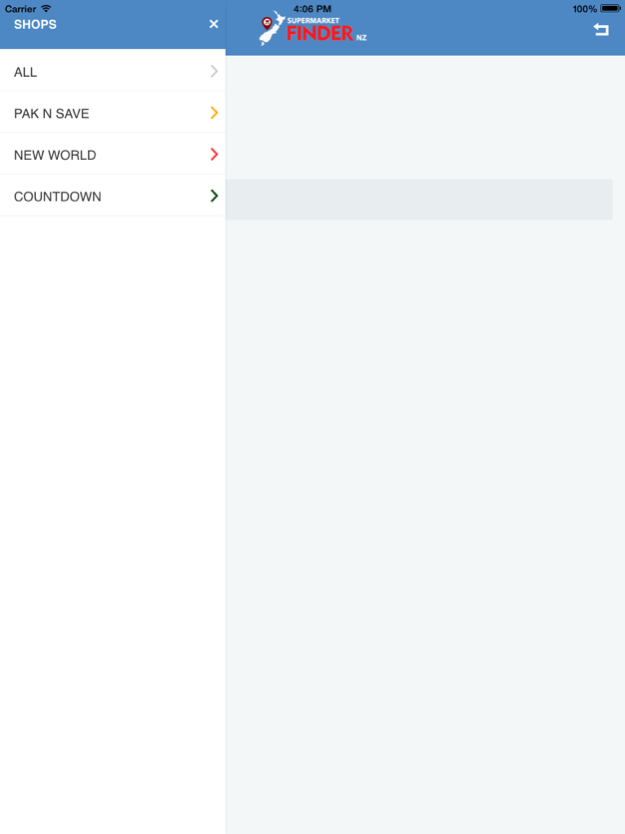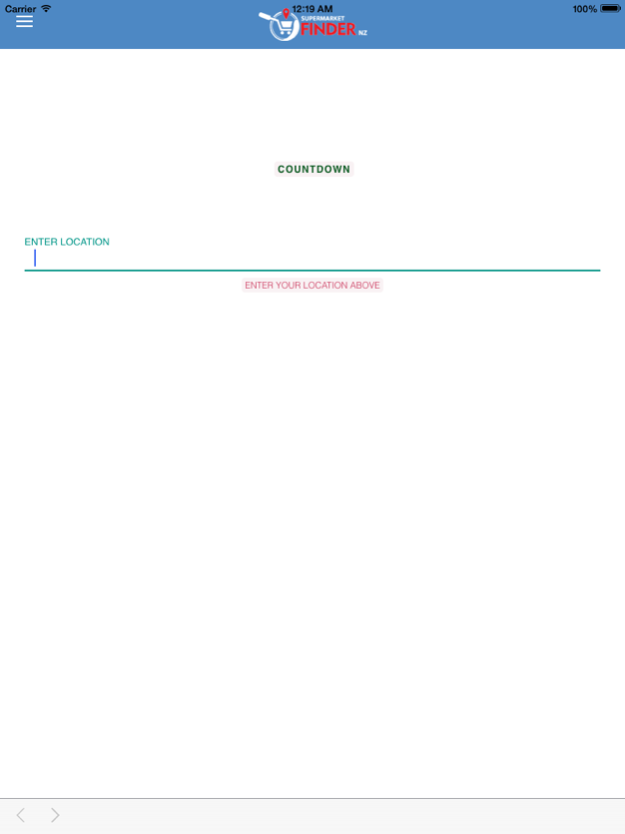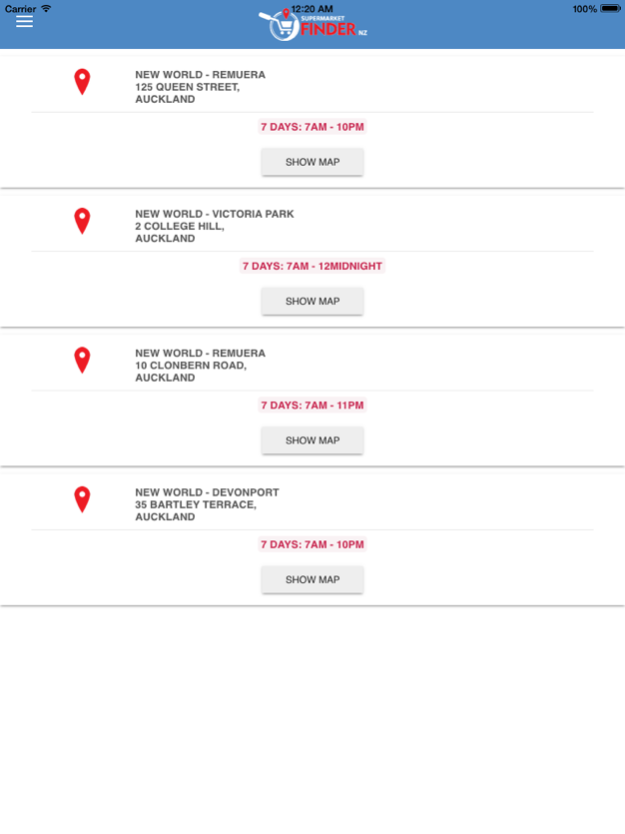Supermarket Finder NZ 1.4.0
Free Version
Publisher Description
Supermarket Finder NZ (New Zealand) helps locate the nearest supermarket to you in New Zealand. It also shows opening hours, hence, less to worry about. It is very easy to use with well integrated map for accurate supermarket location.
Download Supermarket Finder NZ and see how quickly and easily you can find Countdown, New World & PAKnSAVE supermarkets around you.
With Supermarket Finder NZ you also have the option to search your closest preffered supermarket. If you happen to find yourself in an unfamilier location in New Zealand and looking for supermarkets near you, Supermarket Finder NZ is the app for you.
This Supermarket Store locator is packed with a lot of amazing features to help you locate the best supermarket chains in NZ that include Countdown, New World & PAKnSAVE.
- Simple interface
- Ease of use with as little as no taps
- Automatic location detection
- Filter by supermarkets
- Map view with markers of supermarkets
-Shows supermarket's opening hours
- Accurate New Zealand supermarket locations.
- Ability to filter results based on preferred supermarket.
Jun 5, 2017
Version 1.4.0
This app has been updated by Apple to display the Apple Watch app icon.
- You can now choose to have your location automatically detected and not having to do anything to find your nearest supermarkets. You can also choose to enter a location incase you don't want to use your current location.
- Some design updates
- Performance improvement
About Supermarket Finder NZ
Supermarket Finder NZ is a free app for iOS published in the Personal Interest list of apps, part of Home & Hobby.
The company that develops Supermarket Finder NZ is Ayodeji Beckley. The latest version released by its developer is 1.4.0. This app was rated by 1 users of our site and has an average rating of 5.0.
To install Supermarket Finder NZ on your iOS device, just click the green Continue To App button above to start the installation process. The app is listed on our website since 2017-06-05 and was downloaded 4 times. We have already checked if the download link is safe, however for your own protection we recommend that you scan the downloaded app with your antivirus. Your antivirus may detect the Supermarket Finder NZ as malware if the download link is broken.
How to install Supermarket Finder NZ on your iOS device:
- Click on the Continue To App button on our website. This will redirect you to the App Store.
- Once the Supermarket Finder NZ is shown in the iTunes listing of your iOS device, you can start its download and installation. Tap on the GET button to the right of the app to start downloading it.
- If you are not logged-in the iOS appstore app, you'll be prompted for your your Apple ID and/or password.
- After Supermarket Finder NZ is downloaded, you'll see an INSTALL button to the right. Tap on it to start the actual installation of the iOS app.
- Once installation is finished you can tap on the OPEN button to start it. Its icon will also be added to your device home screen.